1. Create New Project Using Following Cmd - ng new NewComponent - NewComponent as Project Name
2. Open Visual Studio Code Application and open project.
3. Generate new component using cmd - 'ng g c Master\CustomerMaster'
g - generate
c - Component
Master - New Folder Name
CustomerMaster - new Component Name
4. 4 new files are created for new component - .html, .spec.ts, .ts, .css
2. Open Visual Studio Code Application and open project.
3. Generate new component using cmd - 'ng g c Master\CustomerMaster'
g - generate
c - Component
Master - New Folder Name
CustomerMaster - new Component Name
4. 4 new files are created for new component - .html, .spec.ts, .ts, .css
5. After Creating New Component automatically changed in 'app.module.ts' file.
6. Open the file 'customer-master.component.html' and changed code to <p>customer-master works!</p>
7. Selector name get from 'customer-master.component.ts' file and include into with tag in 'app.component.html' file.
8. And to complie and run this project -- ng serve --o
OUTPUT




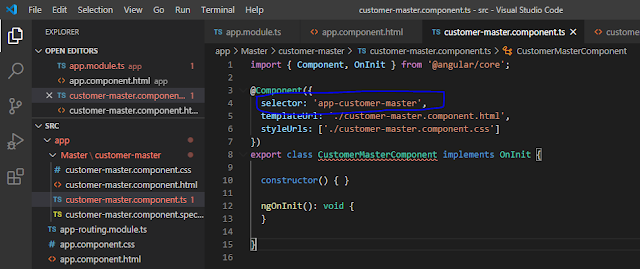



No comments:
Post a Comment